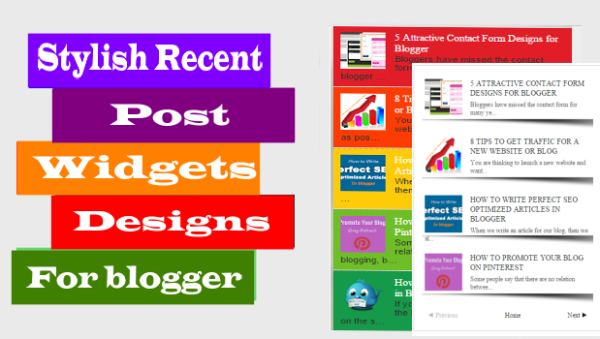 Recent posts widget is a widget which shows a collection of the recently published articles in a blog sidebar. We can add this widget in the different types such as recent posts with thumbnails, simple, and gallery etc. This widget has many benefits for a blog, but this especially helping your blog regular readers, they can easily find the latest posts on your blog. It will also help to increase the blog’s page views and visitors will spend more time on your blog as well as it helps to reduce the blog’s bounce rate. As we know the bounce rate is an important factor in the SEO point of view.This widget not available in blogger by default, you need to add through the third party coding, but every blogger doesn’t know the programming languages like CSS, HTML, JavaScript but good news for those guys! In this post, I going to share with you a collection of recent posts widgets and you don’t need to write single coding.
Recent posts widget is a widget which shows a collection of the recently published articles in a blog sidebar. We can add this widget in the different types such as recent posts with thumbnails, simple, and gallery etc. This widget has many benefits for a blog, but this especially helping your blog regular readers, they can easily find the latest posts on your blog. It will also help to increase the blog’s page views and visitors will spend more time on your blog as well as it helps to reduce the blog’s bounce rate. As we know the bounce rate is an important factor in the SEO point of view.This widget not available in blogger by default, you need to add through the third party coding, but every blogger doesn’t know the programming languages like CSS, HTML, JavaScript but good news for those guys! In this post, I going to share with you a collection of recent posts widgets and you don’t need to write single coding.6 Stylish recent post widgets designs for blogger
1. Recent posts with page navigation
This very amazing widget and beautiful design. It will display the latest post with image thumbnails in your blog’s sidebar. I suggest you to install the widget on your blogger blog because it will allow visitors to see the wide list of latest posts with the help of its page navigation and also has responsive and SEO friendly design
2. Slider Recent Post
This very cool and stylish widget which will increase your blog look. This widget will collect your latest posts and it will show as a slideshow. Which will attract the visitor’s attention and you will notice the increasing your blog page views dramatically. For better result, I will suggest you install this widget just below the header.
3. Gallery Recent Post
Do you want to create a gallery in your blog? Then install this widget, which will create a beautiful gallery in your blog sidebar from recently published posts with attractive CSS effects. With the help of this can get the visitors attention and your blog will get more pageviews.
4. Recent posts without thumbnails
The above all widgets will display image thumbnails. Which will increase the load time of your blog. If you don’t want to make your blog too heavy then install this one. This a simple widget which only displays the latest article titles only.
5. Recent posts widget by label
The above all widgets show all latest posts in the blog. If you want to display the particular label posts in your blog sidebar then add the below code on your blog.
Colorful latest posts widget
If you like to add a colorful latest posts widget, then install this one. This is an amazing widget which will show a collection of the latest articles in your blog sidebar with beautiful five different colors, which will attract the visitor’s attention.
How create recent post widget in blogger blog
- First of all, choose your favorite widget from above then click on view code button and copy all codes from the appearing pop-up window.
- Login your blogger account
- Go layout and add new gadget
- Select HTML/JavaScript and paste all code here.
- Save the gadget
Settings
- blogURL Fill with your blog URL
- var numPosts Fill with the number of articles you want to display
- var showpostthumbnail Select true if you want image thumbnail and false to eliminate
- var showpostdate Select true if you want show date and false to eliminate
- bloggertips Please replace with the desired label, when more than two words to use % instead of spaces (only for widget # 5)







Post a Comment